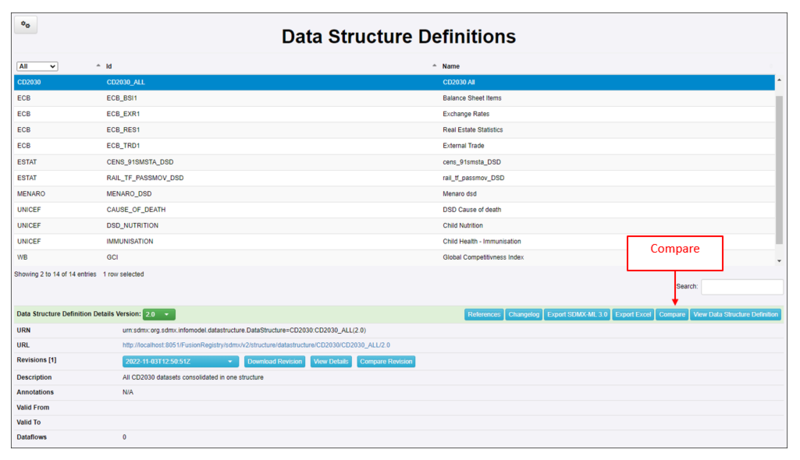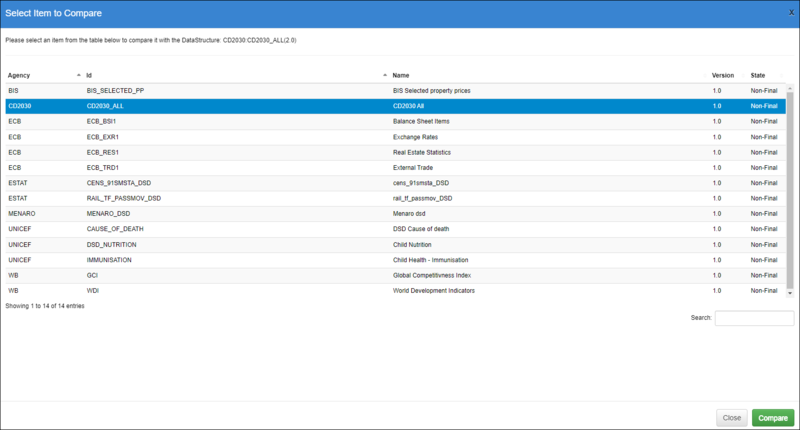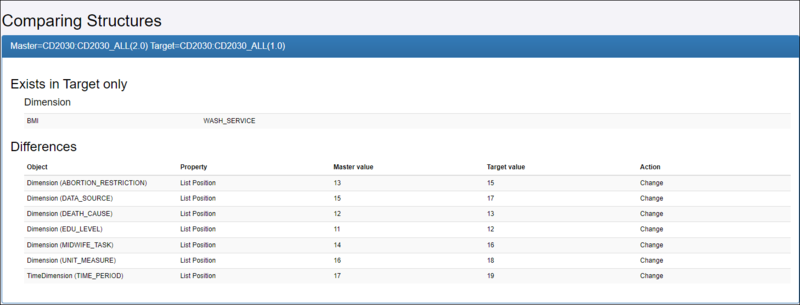Difference between revisions of "Compare Structures"
Jump to navigation
Jump to search
| Line 14: | Line 14: | ||
Select a structure then click '''Compare'''. A new tab will open showing the result. | Select a structure then click '''Compare'''. A new tab will open showing the result. | ||
| − | [[File: | + | [[File:Compare Structure Result.PNG|Compare - Results|800px]]<br> |
Revision as of 06:15, 3 November 2022
On Structure Overview pages, a Compare button allows you to copmpare one structure to another. An example of the DSD Overview page is shown below.
To use the Compare feature, select a structure then click Compare.
A list will appear showing available structures that you can compare with. You may select a completely different structure of a different version of the same structure.
Select a structure then click Compare. A new tab will open showing the result.