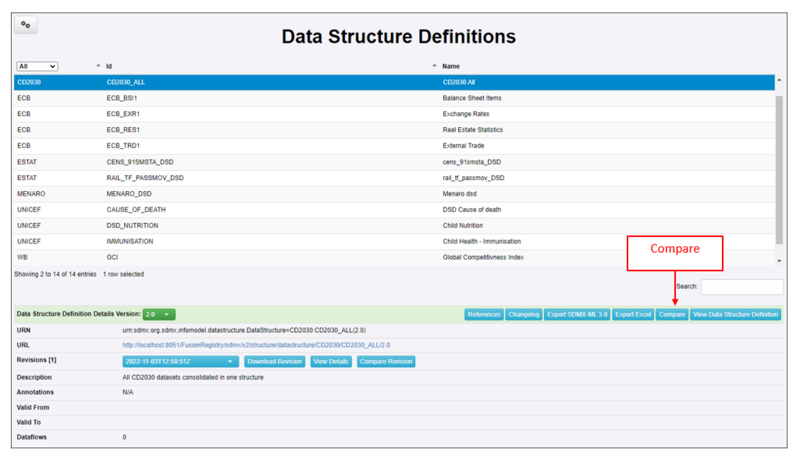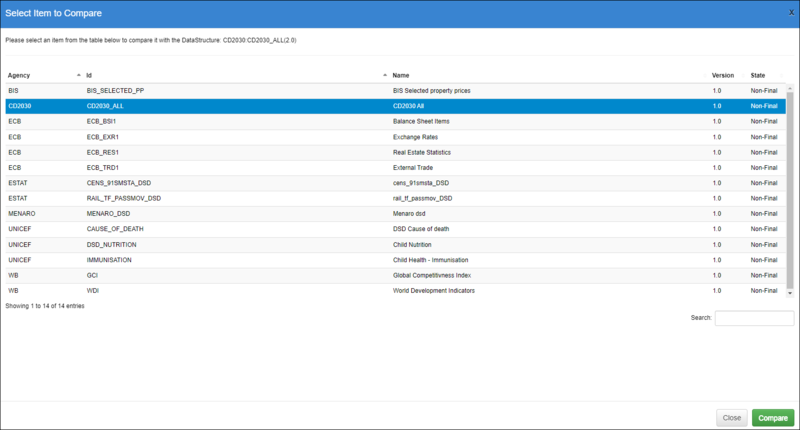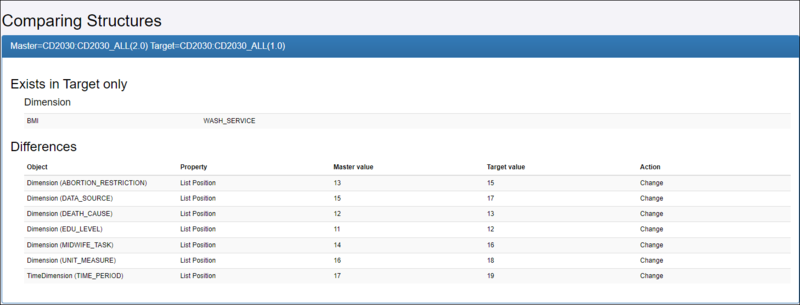Compare Structures
Jump to navigation
Jump to search
On Structure Overview pages, a Compare button allows you to copmpare one structure to another. An example of the DSD Overview page is shown below.
To use the Compare feature, select a structure then click Compare.
A list will appear showing available structures that you can compare with. You may select a completely different structure of a different version of the same structure.
Select a structure then click Compare. A new tab will open showing the result.
In this example you can see that the Data Structure has 2 versions, 1.0 and 2.0. In Version 2, two dimensions were removed, BMI and WASH_SERVICE and as a result, the position of the orher dimension has changed.