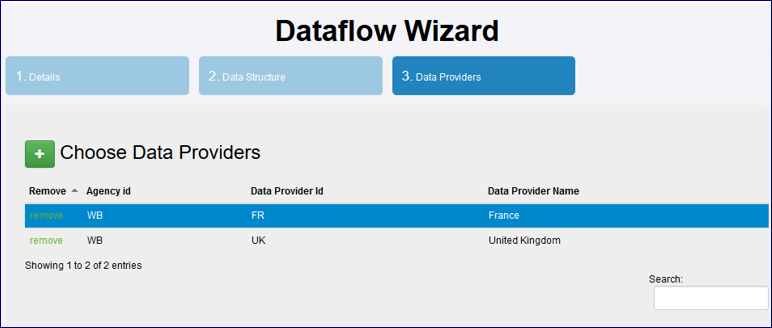Difference between revisions of "Dataflows"
(Created page with "Category:FMR_Structures_Reference To be written.") |
|||
| (12 intermediate revisions by the same user not shown) | |||
| Line 1: | Line 1: | ||
| − | [[Category: | + | __NOTOC__ |
| + | [[Category:Structural Metadata]] | ||
| + | [[Category:Structural Metadata V11]] | ||
| + | =Overview= | ||
| − | To be | + | A Dataflow is a structure on which data is collected and disseminated. A Dataflow references a Data Structure Definition (DSD) which is used as the underlying template to which the data must conform. See this article [https://fmrwiki.sdmxcloud.org/All_Structures for more information on authoring and maintaining structures.] |
| + | |||
| + | When viewing a Dataflow, it is the underlying DSD that is shown, however it is shown in the context of the Dataflow and therefore any additional restrictions which have been applied to the Dataflow (see section Content Constraints) will be reflected in this view. Therefore, when creating a Dataflow, you must have an existing Data Structure. | ||
| + | |||
| + | =Wizard= | ||
| + | From the Data menu, select the Dataflow Page and use the maintenance button to create a Dataflow. [[File :cogs.PNG|40px]]<br> | ||
| + | |||
| + | ==Step 1 - High Level Details== | ||
| + | The steps in a Dataflow Wizard includes step 1 which provides the generic, high level details about the Dataflow. See this article [https://fmrwiki.sdmxcloud.org/All_Structures for more information on authoring and maintaining structures.] | ||
| + | |||
| + | ==Step 2 - Select Data Structure== | ||
| + | |||
| + | The second step requires the selection of the Data Structure Definition (DSD) the Dataflow will use. To select or modify the DSD selection click in the input field, this will open a list of available DSDs to select from. The details of the selected DSD are shown on this step. | ||
| + | |||
| + | ==Step 3 - Select Data Provider== | ||
| + | |||
| + | The third step is optional and is only required if setting up a data validation environment. If you do use step 3, the system will generate an ID and a Name for the Provision Agreement based on the Agency, Data Provider and Datatflow information. You may wish to rename it to a more 'readable' one. This system generated ID and Name can be managed form the Provision Agreements page. | ||
| + | |||
| + | |||
| + | [[File:DF1.PNG|Select Data Provider|800px]]<br> | ||
Latest revision as of 05:41, 28 March 2024
Overview
A Dataflow is a structure on which data is collected and disseminated. A Dataflow references a Data Structure Definition (DSD) which is used as the underlying template to which the data must conform. See this article for more information on authoring and maintaining structures.
When viewing a Dataflow, it is the underlying DSD that is shown, however it is shown in the context of the Dataflow and therefore any additional restrictions which have been applied to the Dataflow (see section Content Constraints) will be reflected in this view. Therefore, when creating a Dataflow, you must have an existing Data Structure.
Wizard
From the Data menu, select the Dataflow Page and use the maintenance button to create a Dataflow. ![]()
Step 1 - High Level Details
The steps in a Dataflow Wizard includes step 1 which provides the generic, high level details about the Dataflow. See this article for more information on authoring and maintaining structures.
Step 2 - Select Data Structure
The second step requires the selection of the Data Structure Definition (DSD) the Dataflow will use. To select or modify the DSD selection click in the input field, this will open a list of available DSDs to select from. The details of the selected DSD are shown on this step.
Step 3 - Select Data Provider
The third step is optional and is only required if setting up a data validation environment. If you do use step 3, the system will generate an ID and a Name for the Provision Agreement based on the Agency, Data Provider and Datatflow information. You may wish to rename it to a more 'readable' one. This system generated ID and Name can be managed form the Provision Agreements page.