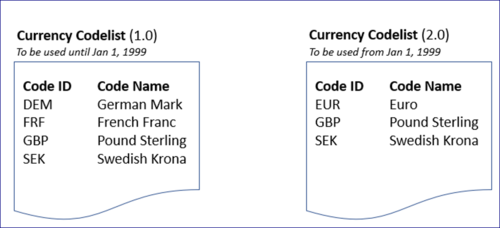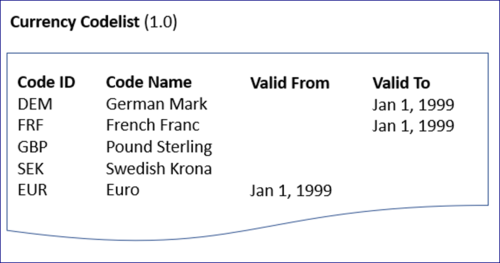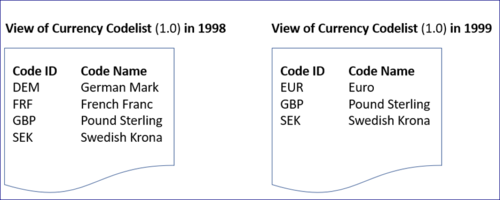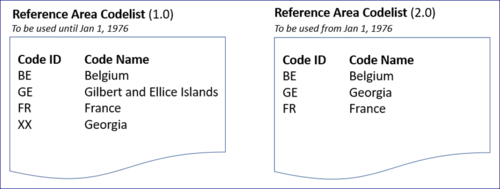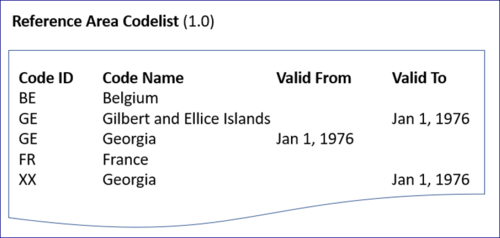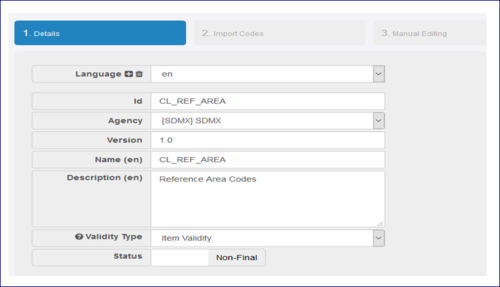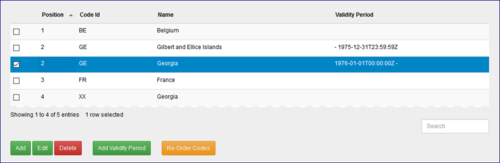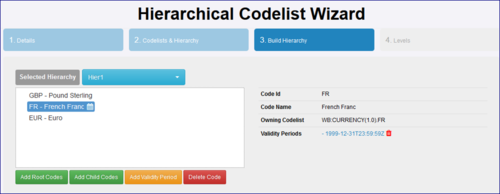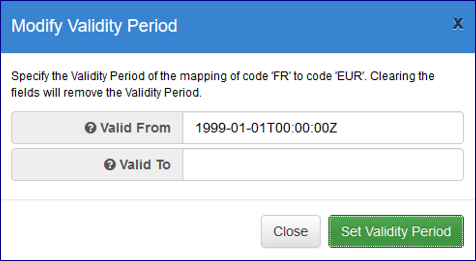Difference between revisions of "Item Validity"
(Created page with "Category:FMR_How_To_Guides ==Overview== Item Validity allows for codes and concepts to be specified as being valid for specific periods of time. This is useful for when...") |
|||
| Line 62: | Line 62: | ||
| − | [[File:IV8.PNG| | + | [[File:IV8.PNG|300px]]<br> |
Simply editing the “Valid From” and “Valid To” fields is enough to specify Item Validity to the currently edited item. The input takes SDMX Datetimes, so such values as 2001-Q1 and 2002-W50 are also permitted. | Simply editing the “Valid From” and “Valid To” fields is enough to specify Item Validity to the currently edited item. The input takes SDMX Datetimes, so such values as 2001-Q1 and 2002-W50 are also permitted. | ||
Revision as of 05:44, 21 September 2020
Contents
Overview
Item Validity allows for codes and concepts to be specified as being valid for specific periods of time. This is useful for when codes in a Codelist are need to be re-assigned, or discontinued. Without Item Validity the way to achieve this would be to create a new Codelist which has the changes and then migrate the users of the existing Codelist to use the new Codelist.
Item Validity can be applied to Concepts in a Concept Scheme or Codes in a Codelist, a Hierarchical Codelist or a Codelist Map.
The Currency Codelist (version 1.0) contains the codes for all currencies. With the introduction of the Euro and the discontinuation of existing currencies (DEM and FRF), a new Codelist must be created (version 2.0) which contains only the codes that are to be used. Each version of the Codelist should have a date that states when it should be used. For Codelist version 1.0, this is up to Jan 1, 1999 and for Codelist version 2.0 this is from Jan 1, 1999. Any codes that don’t change are reflected in both Codelists.
Item Validity can overcome the overhead of creating a new Codelist. In the existing Codelist, items can be discontinued by adding a date stating when it is Valid To. Since DEM and FRF need to be discontinued, these are given a “Valid To” date.
For the new Euro code, this can be added to the Codelist with a date specifying when this code is Valid From. So now the Codelist will have different codes for different periods of time.
Reassigning a Code
If a code needs to be re-assigned because its use has changed, without the use of Item Validity a new Codelist must be created. Consider the example of the Gilbert and Ellice Islands which was a territory that existed until 1976. The following illustrates an example Codelist of Reference Area:
With the dissolution of the Gilbert and Ellice Islands, the code “GE” is re-assigned to Georgia and Georgia’s existing code (“XX”) is discontinued.
With the use of Item Validity a single Codelist can discontinue the use of the code “GE” to mean the Gilbert and Ellice Islands and re-assign it to Georgia. The use of Valid From and Valid To dates means that codes can be terminated and re-assigned as desired.
It is important to note that in the example above the Reference Area Codelist has two entries for the code “GE”. This is not permitted in a “standard” Codelist. However since each of the GE entries has a Validity Period and these Validity Periods do not overlap, this is permissible. At no point in time are both codes valid simultaneously. If a further re-assignment to the code “GE” it is possible to have more entries for “GE” provided that the Validity Periods do not overlap.
Assigning Item Validity
Codelist Wizard – Stating the Codelist Type
The Codelist Wizard in Fusion Registry allows the user to create and edit Codelists. In Step 1 of the wizard aside from the standard elements that make up a structure, the Codelist wizard adds a further choice control which allows a Codelist to be defined in one of three forms:
- A Standard Codelist – this allows a Validity Period to be specified on the Codelist which specifies the Codelist’s validity to a single date range, although this may be open-ended. All other structural metadata in the Registry has this concept.
- An Item-Validity Codelist – this is where the codes in the Codelist may be assigned individual validity periods. This means that over time, individual codes in the Codelist may become valid or invalid as specified by their code definition. This is particularly useful when re-assigning codes for a different semantic meaning.
- A Codelist Template – this is used to generate other Codelists from a single template. Like an Item-Validity Codelist, the Codelist Template permits validity at the item level. Please see below for an explanation of a Codelist Template.
It is not possible to assign Validity Periods to both the Codelist and individual codes.
Codelist Wizard – Assigning a Validity Period to an Item
The third step of the wizard allows the user to manually add, edit, and delete Codes in the Codelist. For editing and deleting codes, if the Codelist is of type “Item Validity” then the edit window will have entries for “Valid From” and “Valid To”. If it is a “standard” Codelist these fields will not be present.
Simply editing the “Valid From” and “Valid To” fields is enough to specify Item Validity to the currently edited item. The input takes SDMX Datetimes, so such values as 2001-Q1 and 2002-W50 are also permitted.
Note that unless a full date and time is specified, the Registry will infer that start dates always happen at the start of a period and that end dates will always be the end of a period. For example, typing 2001 into the “Valid From” field will result in a value of 2001-01-01T00:00:00 whereas entering 2001 into the “Valid To” field will result in a value of 2001-12-31T23:59:59. To avoid ambiguity, the Registry will always expand these values to a full date and time.
If a code has Item Validity, clicking the button “Add Validity Period” will bring up the edit window but allows for a second item with the same Code Id to be created, provided that the Validity Periods of the items with the same code, do not overlap.
Concept Scheme Wizard
To add Validity Periods to items in a Concept Scheme, the Concept Scheme wizard follows the same approach as the Codelist Wizard, except that on Step 3, it is not permissible to assign multiple validity periods to the same code.
Hierarchical Codelist Wizard
The Hierarchical Codelist does not permit the setting of an item type in Step 1, like the Codelist and Concept Scheme wizard. Instead on step 3 Validity Periods are assigned to an individual item via the control “Add Validity Period”.
It is permissible to add multiple Validity Periods to a particular item if desired.
Also note that a child code cannot have a validity period “wider” than its parent. If a parent code of “EUR” exists which has a validity of the year 1999 onwards, any children of EUR can only have validity periods from 1999 onward.
Codelist Map Wizard
Step 4 of the Codelist Map Wizard allows for the definition of a Code from a source to a target. On this step it is also possible to add a Validity Period to a single mapping
If a mapping has a validity period, it is shown with a calendar icon to state that this mapping is date dependant. To assign, remove or edit a Validity Period for a mapping, activate the button labelled “Modify Validity Period” and the following modal is displayed:
The input for each is an SDMX datetime. Clearing the values and clicking “Set Validity Period” will remove the mapping.