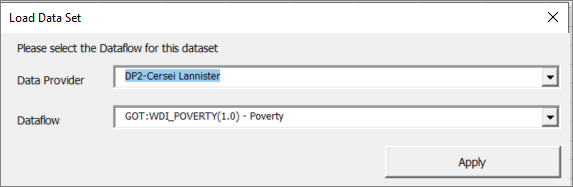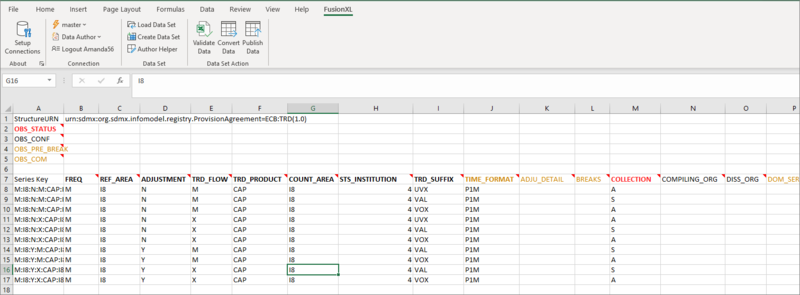FusionXL Load Data Set
Jump to navigation
Jump to search
To load an existing dataset, locate the file using Windows Explorer.
If the system can find details of the Provision Agreement, a pop up window will appear enabling you to select the Data Provider and the Dataflow.
Supported Formats
Supported formats are:
- SDMX-ML
- SDMX-CSV
- SDMX-JSON
- FUSION-JSON
An example of a dataset is shown below.
Legend
The way the labels are displayed differs depending on the type of component and whether it is 'coded' or not. Components in a Data Structure can be linked to a Codelist to ensure that only permitted data is entered. The permitted values and be see in the Author Helper which is discussed in this article.
Three colours are in use along with bold text:
| Colour | Used for |
|---|---|
| Black | Coded Attributes which are not mandatory. Time and Measure Components |
| Black + Bold | Coded Dimensions |
| Brown | Uncoded Dimensions and Attributes) |
| Brown + Bold | Mandatory Uncoded Attributes and Uncoded Dimensions |
| Red + Bold | Mandatory Coded Dimensions and Attributes |
Once the dataset is loaded, it can be edited, saved and loaded into a Fusion Registry.