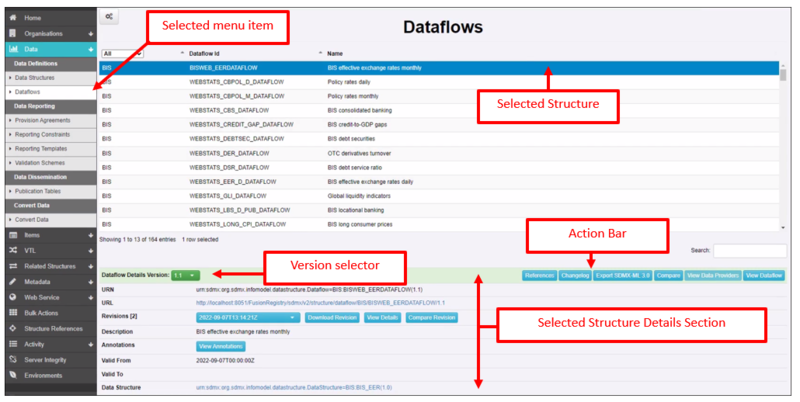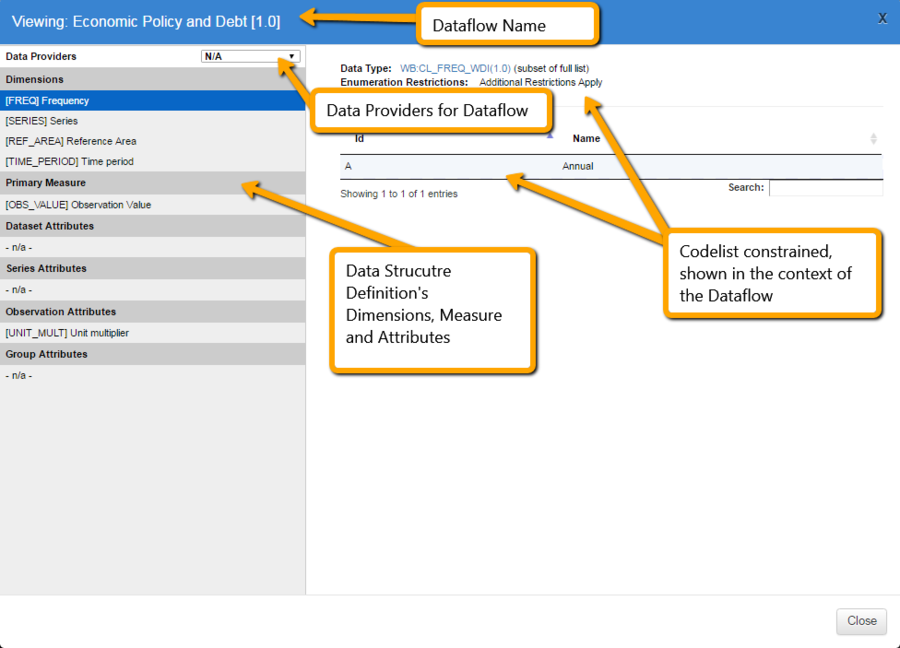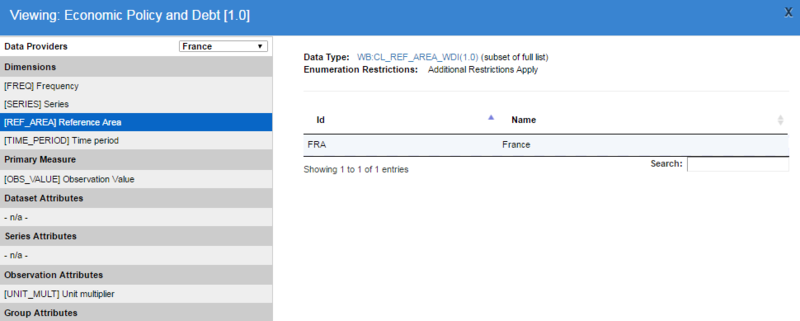Browse Structure Content V11
Structure content can be browsed by using the left hand menu.
All the structures in the UI can also be accessed from the public SDMX Web Services.
Once a structure type has been selected from the left hand menu, the page will load a table of all the structures of the selected type. The table is interactive and can be sorted and filtered.
A specific structure can be selected by clicking on the table row. Selecting a specific structure will display the details section, located below the table, showing the details of the selected structure.
Figure 1 showing the Dataflows page.
The details section contains information about any Annotations (extra information) that exist for the structure.
The actions bar contains additional actions that can be performed on the selected structure. There is also a version selector located on the left-hand side of the actions bar. This is used to select the version of the structure that you wish to view the details of. If a structure has a number of versions, the structure will only be listed once in the table. However, the Version selector will have an option for each version. Changing the value in the drop-down will change the details shown in the Details Section and the “View” control (e.g. “View Dataflow, located in the Actions Bar) will show information for that version of that structure.
The language picker in the header (top right) of the page, is used to define the preferred language for all structure content. The available languages are defined by the content in the Fusion Metadata Registry.
It should be noted that the Provision Agreement and Dataflow are structures which ultimately reference a DSD. The Dataflow directly references a DSD, whilst the Provision Agreement indirectly references a DSD via the Dataflow.
When viewing a Provision Agreement or a Dataflow, the underlying DSD is displayed, however when selecting a Dimension or Attribute, any enumerated content will be shown in the context of the viewed structure (Provision Agreement or a Dataflow). If Reporting Constraints exist against the Dataflow, Provision Agreement, or Data Provider, then the subset of the enumerated list will be displayed.
Please note that the data provider button has now moved to the lower part of the page.
For example, in the image below the Dataflow references a DSD with 4 Dimensions defined, one of which is Frequency. The Frequency Dimension references a Codelist which contains 6 Frequency Codes. A Reporting Constraint against the Dataflow which restricts the Frequency Codelist to only include the Code ‘Annual’. When the Dataflow is viewed, the Frequency Dimension shows the constrained Codelist, as shown in the image below. If the underlying DSD was viewed, the full Codelist would be shown.
Figure 2 showing the Dimensions and Attributes of a DSD.
This rule also applies when using the Data Provider selector shown on the top left of the image above. If a Data Provider is selected, Codelists may be further restricted in the Context of the Dataflow and Data Provider combination. This is shown in the image below, where France is the selected Data Provider, and the only Reference Area allowed to be reported by France for this Dataflow is FRA (France).
Figure 3 showing a constrained series – REF_AREA is constrained by the Data Provider.