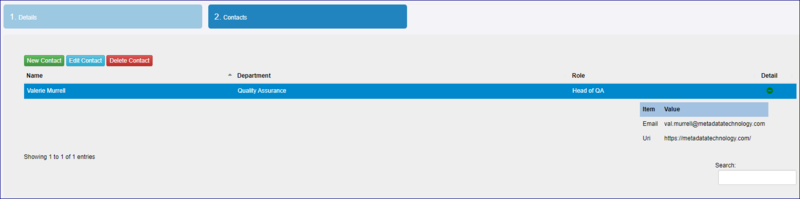Difference between revisions of "Organisations - Data Providers"
Jump to navigation
Jump to search
| Line 8: | Line 8: | ||
==Step 1== | ==Step 1== | ||
| − | From the Organisations menu, select the Data Provider Page and use the maintenance button to create a | + | From the Organisations menu, select the Data Provider Page and use the maintenance button to create a Data Provider. [[File :cogs.PNG|40px]]<br> |
The steps in a Data Provider Wizard includes step 1 which provides the generic, high level details about the Data Provider. See this article [https://fmrwiki.sdmxcloud.org/All_Structures_-_FMR for more information on authoring and maintaining structures.] | The steps in a Data Provider Wizard includes step 1 which provides the generic, high level details about the Data Provider. See this article [https://fmrwiki.sdmxcloud.org/All_Structures_-_FMR for more information on authoring and maintaining structures.] | ||
Revision as of 05:04, 24 September 2020
Contents
Overview
In order to validate or convert data in the Registry, one or more Data Providers must exist.
Wizard
Step 1
From the Organisations menu, select the Data Provider Page and use the maintenance button to create a Data Provider. ![]()
The steps in a Data Provider Wizard includes step 1 which provides the generic, high level details about the Data Provider. See this article for more information on authoring and maintaining structures.
Step 2
Step 2 allows for the provision of information about Contacts.