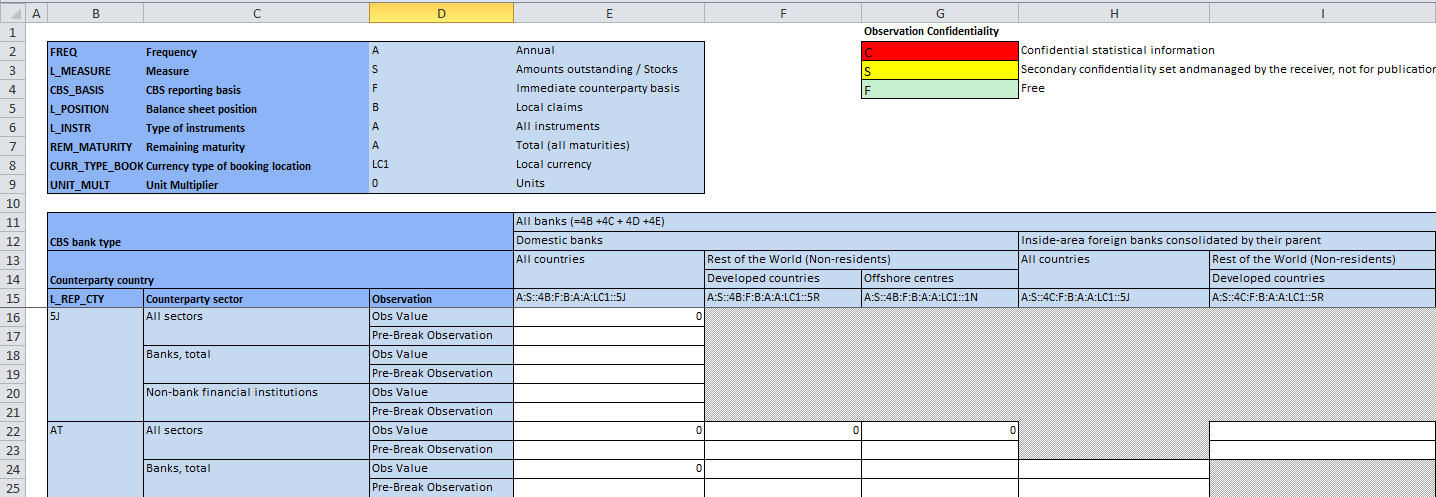Excel Reporting Template
Overview
A Data Reporting Template is a metadata driven Excel Form to enable Data Providers to easily report data. The form is Metadata Driven as the definition of each Worksheet takes into account:
- Dataset (Dataflow)
- Which Dimensions are placed in the Rows
- Which Dimensions are placed in the Columns
- Whether to output the headings and values as Ids or Names (e.g FREQ/A or Frequency/Annual)
- Whether to exclude fixed Dimension values, or place them in the Header
- How to report Attribute values such as Observation Confidentiality, Status or Pre-Break values
- Constraints are used to determine the universe of data, each form can contain a diffent universe of data depending on which Data Provider the form is generated for
- Mathmatical Validation Rules can be used to inject formual and checking tables into the Worksheet
A Reporting Template definition is created in the Fusion Registry and describes the contents and layout of one Excel Workbook. Each workbook contains at least one worksheet which is backed by the Dataflow that the data collection is for. A workbook may contian multiple worksheets, enabling one excel file to be used to submit data for multiple datasets. The Fusion Registry provides both a web User Interface and web services to generate the Excel Workbook for a Reporting Template for a specific Data Provider. The contents of the Excel workbook are dynamically obtained based on who the Data Provider is. This enables a single data collection template to be set up for multiple data providers, where each provider's workbook contains only the worksheets, and data cells they need to report data for.
As of Fusion Registry 10.1.0 it is also possible to use a Reporting Template as a way to describe a data output format. This enables a user to query for data from the Fusion Registry web service, and the Fusion Registry will construct the output excel file according to the layout of the reporting template.