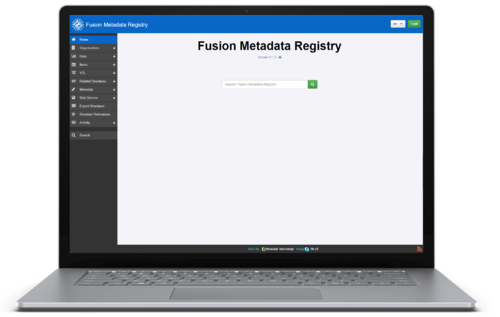Main Page
Fusion Metadata Registry (FMR) Knowledge Base
Change Log and Supported Features
Change Log for details of the latest version, bug fixes and updates
Fusion Metadata Registry 11
Fusion Metadata Registry 11 implements the SDMX 3.0 specification for a structural metadata registry.
| Upgrading to Version 11.4 | A key change occurs in V11.4, without taking action you may not be able to use FMR. |
| Upgrading From Version 10 to Version 11 | Upgrading from FMR 10 to FMR 11. |
| FMR 11.0 release notes | Key changes in version 11, backward compatibility, breaking changes. |
Using Fusion Metadata Registry 11
| Quick Start Guide | Install and configure a basic FMR installation |
| How to Guides | Guidance on specific tasks using FMR |
| Configuration Reference | Configuring FMR |
| Structural Metadata Management | Creating and maintaining SDMX structures using the FMR web user interface |
| Reference Metadata Management | Working with reference metadata using the FMR web user interface and web services API |
Use cases
| Mapping | Mapping using Structure Maps and Representation Maps |
SDMX 3.0 Theory
| Concepts Reference | Explanation of key concepts and terms used in SDMX |
| SDMX 3.0 Structures Reference | Details on each of the key 'maintainable' and 'identifiable' SDMX structures |
| Formats Reference | Details on each of the data and structure formats available in Fusion Metadata Registry including XML, JSON and CSV |
| REST API Web Services Reference | Purpose, parameters, request content and response content for each of the published web services together with examples |
Fusion Workbench
The FMR Workbench (FWB) provides a web user interface (UI) for browsing and maintaining SDMX Structures obtained from external SDMX compliant Structure Web Services, including (and not limited to) - any FMR installation, OECD.STAT, public SDMX web services, such as the SDMX Global Registry,BIS,ECB,ILO,UNICEF.
| FMR Workbench Getting Started | Getting started guide for the FMR Workbench |
FMR-CL
Fusion Metadata Registry-Command Line (FMR-CL) is a command line application which performs functions against the web services of a running FMR instance.
Using FMR-CL
| Structure Backup | Supporting backup of structures and transaction history for restore in new installations of FMR |
FusionXL
FusionXL FusionXL is a plugin for Microsoft Excel® which connects to the Global Registry, Fusion Metadata Registry and Fusion Registry (including the Metadata Technology demo site) in order to provide structure browsing, and maintenance.
Fusion Metadata Registry 10
Fusion Metadata Registry 10 implements the SDMX 2.1 specification for a structural metadata registry.
Using Fusion Metadata Registry 10
| Quick Start Guide | Install and configure a basic FMR installation |
| How to Guides | Guidance on specific tasks using FMR |
| Configuration Reference | Configuring FMR |
| Structural Metadata Management | Creating and maintaining SDMX structures using the FMR web user interface |
SDMX 2.1 Theory
| Concepts Reference | Explanation of key concepts and terms used in SDMX |
| SDMX 2.1 Structures Reference | Details on each of the key 'maintainable' and 'identifiable' SDMX structures |
| Formats Reference | Details on each of the data and structure formats available in Fusion Metadata Registry including XML, JSON and CSV |
| REST API Web Services Reference | Purpose, parameters, request content and response content for each of the published web services together with examples |
About Fusion Metadata Registry
Key Features
- SDMX structural metadata registry
- Information model: FMR 10 = SDMX 2.1, FMR 11 = SDMX 3.0
- Formats: SDMX-EDI, SDMX-ML 1.0, 2.0, 2.1, 3.0, SDMX-JSON, SDMX-CSV (data)
- SDMX REST structure API
- Web user interface for browsing, authoring and maintaining structures
Use Cases
Structural metadata management
- Centralise and control structural metadata
- Author and maintain structural metadata
- Drive statistics production using centrally-controlled metadata
- Provide an SDMX-compliant a REST structure API
Data collection
- Collect data using metadata-driven Excel forms
- Map (transform) incoming data into standardised structures
Data reporting
- Validate prepared data for compliance with the data collector's specifications prior to reporting
- Map (transform) outgoing data into the collector's required structure
Statistics production
- Data processing execution engine: data structural validation, mapping to different structures and conversion