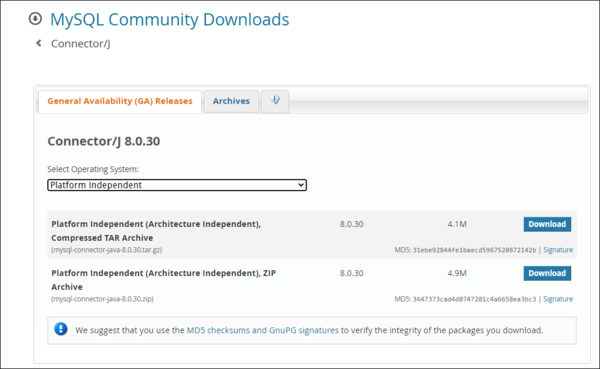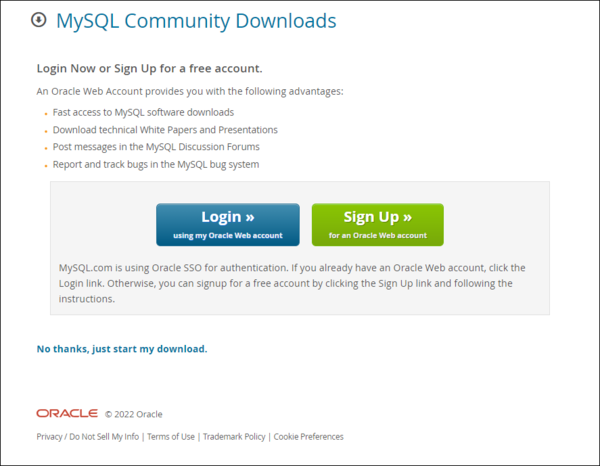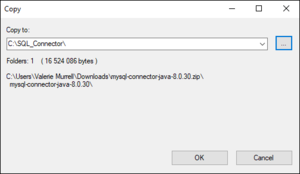Upgrading to Version 11.4
Contents
IMPORTANT
If you are using an earlier version of FMR, you will need to make a key change in order to successfully start your Tomcat after installing Version 11.4 or later.
Upgrading from Version 10 or earlier
- Folow the Backing Up instructions in this article Upgrading from Version 10 to Version 11.
- Next, follow the instructions below.
Preparing to run Version 11.4 or later
FMR supports mySql however the 'jar' file is not included as part of the software distribution so must be obtained and installed seperately prior to starting the application.
Obtain the mySql connector
The file required can be obtained from the MySQL Developer Zone. At the time of writing this article link will take you to the appropriate page.
From the dropdown list, select 'Platform Independent' as shown in the image below and then select which type of compressed file you would like to downlaod.
These instructions are based on downloading the Zip file.
If you are prompted as shown below, there is no need to Login or Sign Up, simply click on 'No thanks' to download the relevant files.
Unzip the files
Once the zip file has been downloaded you need to unzip it in the usual way to a folder which will always be available to the application.
Extracting the files:
In this example, I have downloaded the files to a sub folder on my C drive as shown below.