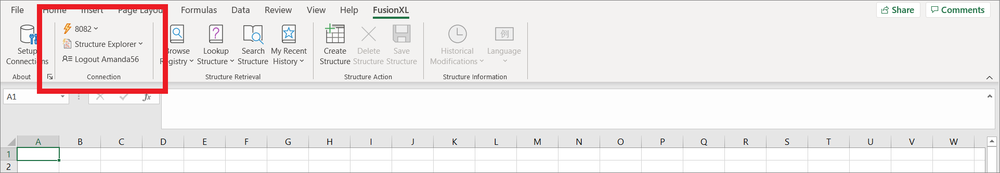Structure Explorer
Jump to navigation
Jump to search
Prerequisites
To use the Structure Explorer you need to have installed the FXL add-in and connected to a Registry from the FusionXL tab in an Excel workbook. Click here to learn how to do that.
If you intend to modify structures you will also need to Login with your Registry username and password.
The image below show the Connected Registry along with the name of the logged in user.
Browse, Lookup and Search Structures
There are three different ways to find structures in the Registry which are:
- Browse Registry allows the user to view all of the available structures, broken down by structure type, and maintenance agency.
- Lookup Structure allows users to find structures that reference other structures. For example look-up ‘Data Structure by Codelist’ enables the user to navigate to a particular codelist, and then discover which Data Structures reference the Codelists.
- Search Structure provides a free-text search for structures.