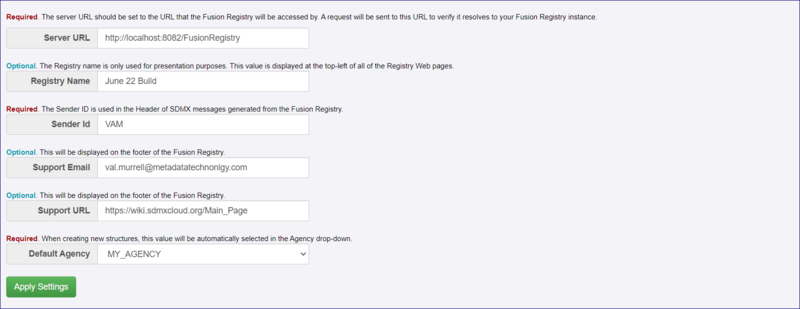General Settings
Server URL
This is the full URL path which is used to access the registry, examples:
local: http://localhost:8080/FusionRegistry
server: http://myserver.mydomain.local:8080/FusionRegistry
ip address: http://192.168.1.27:8080/FusionRegistry
Registry Name
The name entered here will appear on the banner, next to the Registry logo.
Sender ID
Support Email
text to be written
Support URL
text to be written
Default Agency
On installation, the 'Default Agency' will be SDMX however once you had added other Agencies you might want to change the default as shown in the image below.
When a new structure is created, the system will assume that it 'belongs' to (owned by) the default Agency specified here.
Whilst you can override this at the structure level, if you are creating lots of structures for a specific Agency it is much quicker to change the default agency before doing so (and reduces operator error as it is easy to forget to change the Agency).
Back to [Configuration options]