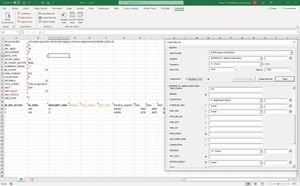FusionXL Create Dataset
Jump to navigation
Jump to search
The FusonXL Create Data Set function assists in reporting data to a Fusion Registry 10 or 11 statistical data warehouse by creating a spreadsheet form for the specific dataflow.
The reporting process is simplified by:
- Defining the reporting period and frequency which automatically generates a template with the correct observation time periods
- Optionally setting fixed values for Dimensions and Series Attributes where the value is the same for all series being reported
- Optionally setting default values for Observation Attributes which apply to all observations unless overridden for specific observations
- Choosing which non-mandatory attributes to report
From the FusionXL ribbon bar
- Log in as a user with Data Provider privileges
- Choose Data Author under the Connection group
- Choose Create Data Set