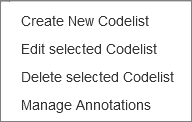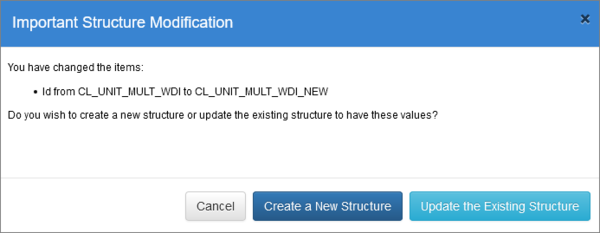Maintaining Structures
Contents
Overview
Aside from Organsiations and Structure Maps, the maintenance of structures works the same way for all structures as detailed below.
To perform any of the options select an existing structure and then click on the maintenance button.
The options available will be displayed.
Editing a Structure
Editing a structure will open up the structure Wizard, step 1. On this page, you can make any required changes and when you move to step 1, your changes will be retained.
However if you change the ID, the Agency or the Version, the system will consider this to be an Important Modification and prompt you whether you want to Create a new Structure OR Update the Existing structure.
For more information on using the Create option, please see the relevant section below. To simply make changes to the structure, click the Update button.
At this point, if the change you wanted to make was only on Step 1, if you click Finish, you will be returned to the Structure List page.
To continue through the remaining steps to make further changes, use the Next button.
Finally, when you happy with your changes, click Finish.
Adding a new Version
Step 1 of the Wizard allows you to edit the version number. By default a new structure is always given the version number of 1.0. To add a new version, simply enter another number, for example 2.0 or 1.1. The system will only accept numbers.
The system will consider this to be an Important Modification and display the Create / Update button shown above.