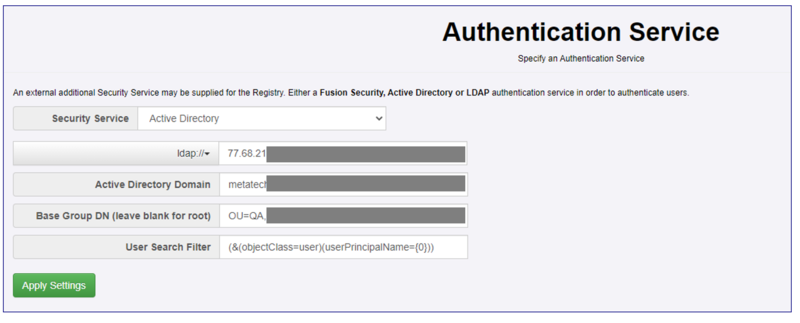Difference between revisions of "Authentication Service"
Jump to navigation
Jump to search
(Created page with "==Overview== The administration page to set the Authentication Service of FMR has controls for the different security services. Use the drop-down at the top of the page to sel...") |
(→Configuring Active Directory) |
||
| Line 7: | Line 7: | ||
===Configuring Active Directory=== | ===Configuring Active Directory=== | ||
| + | |||
| + | When Active Directory has been chosen as the Authentication Mechanism, the following information needs to be provided | ||
| + | |||
| + | [[File:VMSS0.PNG|Authentication Set-up|800px]] | ||
| + | |||
| + | * The protocol type: either ldap or ldaps | ||
| + | * The IP address or name of the server hosting the Active Directory instance | ||
| + | * The Active Directory Domain | ||
| + | * The Base Group Domain Name (optional) - if this is left blank, the root of the Active Directory instance will be used to locate users | ||
| + | * The User Search Filter (optional) | ||
| + | |||
| + | Most of these settings are fairly self-explanatory | ||
| + | |||
| + | |||
| + | |||
| + | |||
| + | ====The User Search Filter==== | ||
| + | |||
| + | Some settings: | ||
| + | |||
| + | {0} | ||
| + | |||
| + | {1} | ||
| + | |||
| + | |||
| + | Since version 11.16.1 of FMR, there is also the ability from this page to test the log-on for a particular user. This allows | ||
Revision as of 03:20, 10 May 2024
Overview
The administration page to set the Authentication Service of FMR has controls for the different security services. Use the drop-down at the top of the page to select the service you require. The current options are:
- None
- Active Directory
- LDAP
- Fusion Security
Configuring Active Directory
When Active Directory has been chosen as the Authentication Mechanism, the following information needs to be provided
- The protocol type: either ldap or ldaps
- The IP address or name of the server hosting the Active Directory instance
- The Active Directory Domain
- The Base Group Domain Name (optional) - if this is left blank, the root of the Active Directory instance will be used to locate users
- The User Search Filter (optional)
Most of these settings are fairly self-explanatory
The User Search Filter
Some settings:
{0}
{1}
Since version 11.16.1 of FMR, there is also the ability from this page to test the log-on for a particular user. This allows