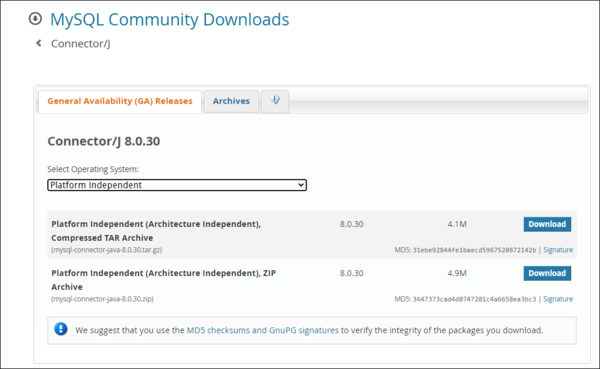Difference between revisions of "Upgrading to Version 11.4"
Jump to navigation
Jump to search
(→Preparing to run Version 11.4 or later) |
|||
| Line 8: | Line 8: | ||
=Preparing to run Version 11.4 or later= | =Preparing to run Version 11.4 or later= | ||
| + | FMR supports mySql however the 'jar' file is not included as part of the software distribution so must be obtained and installed seperately prior to starting the application. | ||
==Obtain the mySql connector== | ==Obtain the mySql connector== | ||
| + | The file required can be obtained from the MySQL Developer Zone. At the time of writing this article [https://dev.mysql.com/downloads/connector/j/|this link will take you to the appropriate page.] | ||
| + | From the dropdown list, select Platform Independent as shown in the image below. | ||
| + | |||
| + | [[File:Download Connector.PNG|Download Connector|600px]]<br> | ||
==Change setenv.bat== | ==Change setenv.bat== | ||
Revision as of 07:02, 3 October 2022
Contents
IMPORTANT
If you are using an earlier version of FMR, you will need to make a key change in order to successfully start your Tomcat after installing Version 11.4 or later.
Upgrading from Version 10 or earlier
- Folow the Backing Up instructions in this article Upgrading from Version 10 to Version 11.
- Next, follow the instructions below.
Preparing to run Version 11.4 or later
FMR supports mySql however the 'jar' file is not included as part of the software distribution so must be obtained and installed seperately prior to starting the application.
Obtain the mySql connector
The file required can be obtained from the MySQL Developer Zone. At the time of writing this article link will take you to the appropriate page.
From the dropdown list, select Platform Independent as shown in the image below.