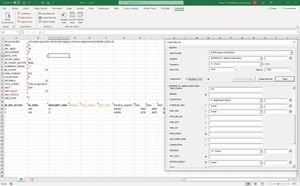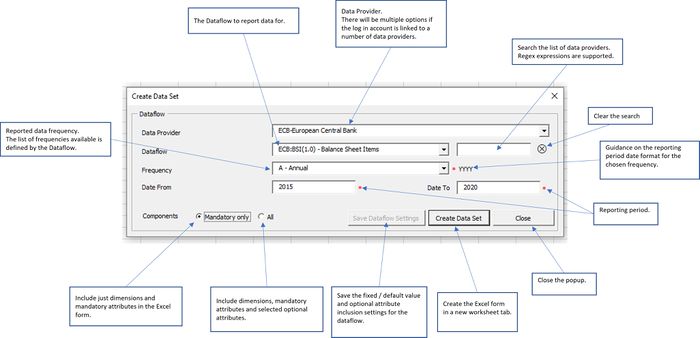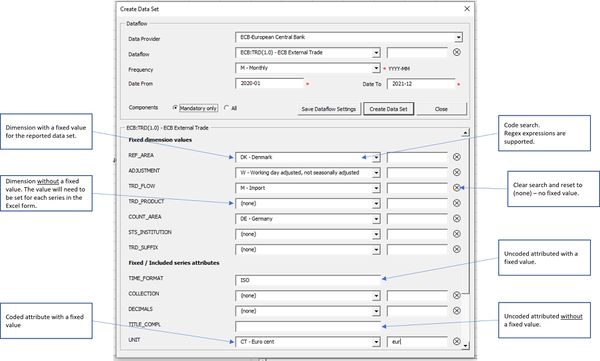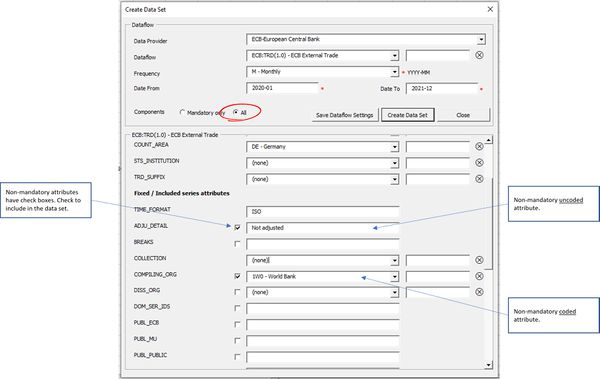Difference between revisions of "FusionXL Create Dataset"
Jump to navigation
Jump to search
(→Fixed coded and uncoded values) |
(→Fix values for dimensions and series attributes) |
||
| Line 26: | Line 26: | ||
====Fix values for dimensions and series attributes==== | ====Fix values for dimensions and series attributes==== | ||
[[File:FXL createdataset fixed.JPG|600px]] | [[File:FXL createdataset fixed.JPG|600px]] | ||
| + | |||
| + | ====Choose which non-mandatory attributes to include==== | ||
| + | [[File:FXL createdataset nonmandatory.JPG|600px]] | ||
Revision as of 08:59, 4 January 2022
The FusonXL Create Data Set function assists in reporting data to a Fusion Registry 10 or 11 statistical data warehouse by creating a spreadsheet form for the specific dataflow.
The reporting process is simplified by:
- Defining the reporting period and frequency which automatically generates a template with the correct observation time periods
- Optionally setting fixed values for Dimensions and Series Attributes where the value is the same for all series being reported
- Optionally setting default values for Observation Attributes which apply to all observations unless overridden for specific observations
- Choosing which non-mandatory attributes to report
From the FusionXL ribbon bar
- Log in as a user with Data Provider privileges
- Choose Data Author under the Connection group
- Choose Create Data Set
Contents
Dataflow
Choose the Dataflow to report data for, and set the basic frequency and reporting period.
Fixing values and choosing which non-mandatory attributes to include
- Fix values for dimensions
- Fix values for coded and uncoded series attributes
- Set default values for observation attributes - these take effect for all observations for which a specific value has not been set
- Choose which non-mandatory attributes to include