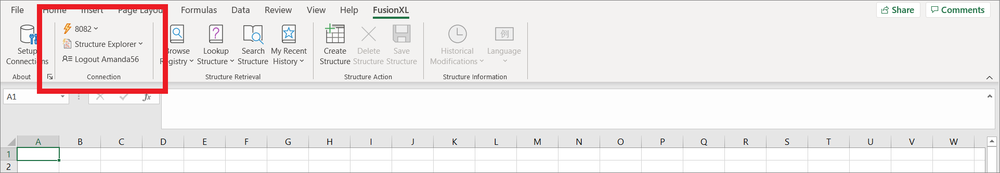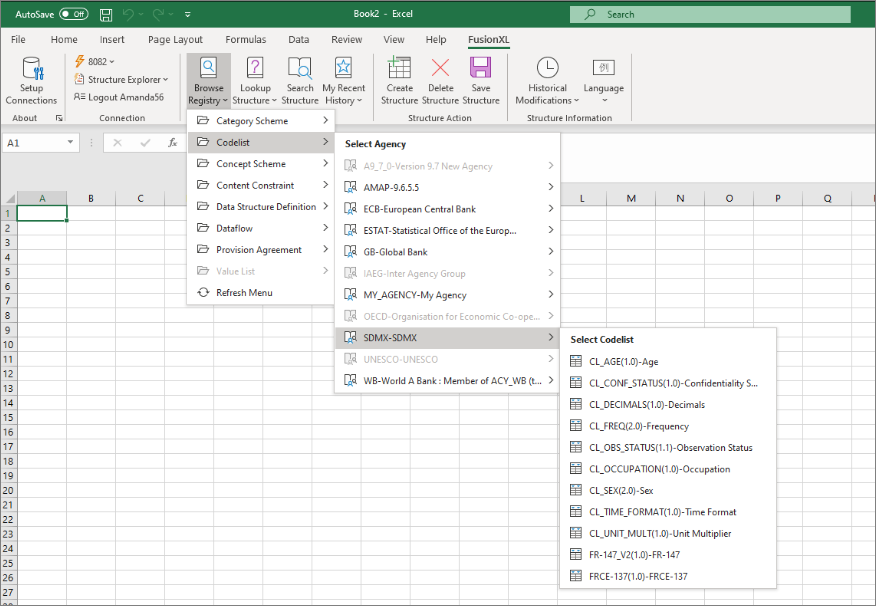Difference between revisions of "Structure Explorer"
| Line 32: | Line 32: | ||
|- | |- | ||
| [[File:FXL12-structure-language-button.PNG|60px]] || Set Language|| FusionXL displays structure names and descriptions in the selected language. FusionXL also makes it easy to add names and descriptions in new languages, by merging uploaded content with existing content. | | [[File:FXL12-structure-language-button.PNG|60px]] || Set Language|| FusionXL displays structure names and descriptions in the selected language. FusionXL also makes it easy to add names and descriptions in new languages, by merging uploaded content with existing content. | ||
| + | |} | ||
| + | |||
| + | ==Structure Retrieval== | ||
| + | There are 4 ways to retrieve structures from the Registry. Regardless of how a structure is retrieved, the retrieval of the structure will result in a new worksheet being opened. Thus it is possible to have an Excel workbook with multiple worksheets, one for each retrieved structure. | ||
| + | |||
| + | ===Browse Registry=== | ||
| + | This button displays a hierarchical menu of all the structures in the connected Registry, broken down by structure type followed by Agency, as shown below. | ||
| + | |||
| + | [[File:FXL13.png|1000px]] | ||
Revision as of 00:56, 14 April 2021
Prerequisites
To use the Structure Explorer you need to have installed the FXL add-in and connected to a Registry from the FusionXL tab in an Excel workbook. Click here to learn how to do that.
If you intend to modify structures you will also need to Login with your Registry username and password.
The image below show the Connected Registry along with the name of the logged in user.
Features Overview
Structure Retrieval
There are 4 ways to retrieve structures from the Registry. Regardless of how a structure is retrieved, the retrieval of the structure will result in a new worksheet being opened. Thus it is possible to have an Excel workbook with multiple worksheets, one for each retrieved structure.
Browse Registry
This button displays a hierarchical menu of all the structures in the connected Registry, broken down by structure type followed by Agency, as shown below.