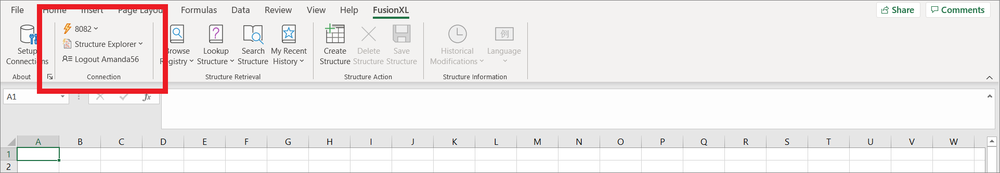Difference between revisions of "Structure Explorer"
Jump to navigation
Jump to search
| Line 10: | Line 10: | ||
[[File:FXL11.png|1000px]] | [[File:FXL11.png|1000px]] | ||
| − | |||
=Features Overview= | =Features Overview= | ||
Revision as of 00:45, 14 April 2021
Prerequisites
To use the Structure Explorer you need to have installed the FXL add-in and connected to a Registry from the FusionXL tab in an Excel workbook. Click here to learn how to do that.
If you intend to modify structures you will also need to Login with your Registry username and password.
The image below show the Connected Registry along with the name of the logged in user.