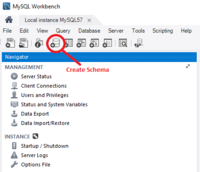Difference between revisions of "Install MySQL"
(→Creating the Fusion Registry schema) |
(→MySQL Workbench GUI) |
||
| Line 14: | Line 14: | ||
Download and install [https://dev.mysql.com/downloads/workbench/ MySQL Workbench]. | Download and install [https://dev.mysql.com/downloads/workbench/ MySQL Workbench]. | ||
| − | Using MySQL Workbench, connect to your MySQL database service and create a new schema. | + | Using MySQL Workbench, connect to your MySQL database service and create a new schema. There's a button on the toolbar to do that. |
| − | [[File:MySQLWorkbench.PNG]] | + | [[File:MySQLWorkbench.PNG|200px]] |
Revision as of 09:02, 18 September 2020
Contents
Overview
Fusion Registry Core needs an operating database to store the structural metadata, configuration settings and other operating information like audit logs. MySQL, Oracle and SQL Server are supported. If you already have one of those services available, use that and simply create a new schema for Fusion Registry to use.
Note that MySQL or eqivalent services like MariaDB must be MySQL 5.7 compatible.
For those without an existing database service, the rest of this guide explains how to install and configure MySQL 5.7 on Windows.
Installing MySQL 5.7
Download and install MySQL 5.7 Community.
Creating the Fusion Registry schema
We recommend that you create a dedicated schema for Fusion Registry to use. You can do that using the mysqlsh command line interface, but a simple option is to install the MySQL Workbench which provides a graphical user interface for Windows users.
MySQL Workbench GUI
Download and install MySQL Workbench.
Using MySQL Workbench, connect to your MySQL database service and create a new schema. There's a button on the toolbar to do that.