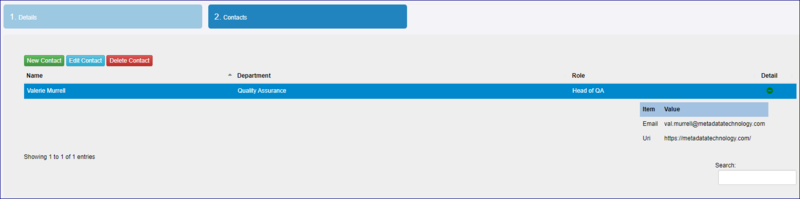Difference between revisions of "Organisations - Data Providers"
Jump to navigation
Jump to search
| (9 intermediate revisions by the same user not shown) | |||
| Line 1: | Line 1: | ||
| − | [[Category: | + | __NOTOC__ |
| + | [[Category:Structural Metadata]] | ||
| + | [[Category:Structural Metadata V11]] | ||
=Overview= | =Overview= | ||
| Line 6: | Line 8: | ||
=Wizard= | =Wizard= | ||
| + | From the Organisations menu, select the Data Provider Page and use the maintenance button to create a Data Provider. [[File :cogs.PNG|40px]]<br> | ||
| − | ==Step 1== | + | ==Step 1 - High Level Details== |
| − | + | The steps in a Data Provider Wizard includes step 1 which provides the generic, high level details about the Data Provider. See this article [https://fmrwiki.sdmxcloud.org/All_Structures for more information on authoring and maintaining structures.] | |
| − | + | ==Step 2 - Contacts== | |
| − | |||
| − | ==Step 2== | ||
Step 2 allows for the provision of information about Contacts. | Step 2 allows for the provision of information about Contacts. | ||
| − | [[File:agency-wiz2.PNG|800px]]<br> | + | [[File:agency-wiz2.PNG|Step 2 - Contacts|800px]]<br> |
Latest revision as of 08:16, 1 April 2024
Overview
In order to validate or convert data in the Registry, one or more Data Providers must exist.
Wizard
From the Organisations menu, select the Data Provider Page and use the maintenance button to create a Data Provider. ![]()
Step 1 - High Level Details
The steps in a Data Provider Wizard includes step 1 which provides the generic, high level details about the Data Provider. See this article for more information on authoring and maintaining structures.
Step 2 - Contacts
Step 2 allows for the provision of information about Contacts.