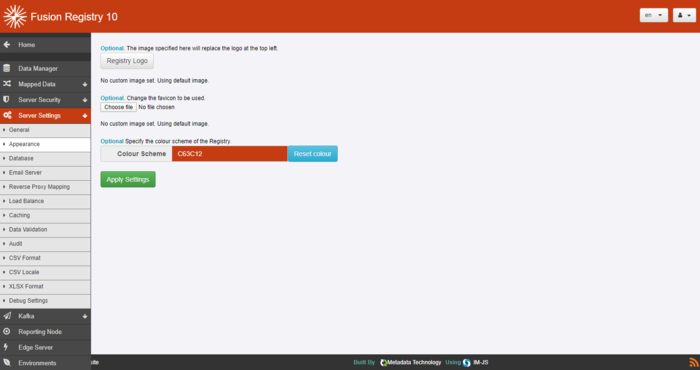Difference between revisions of "Change the user interface colour"
Jump to navigation
Jump to search
(Created page with "How-To Articles on Fusion Registry and SDMX # Log in as an administrator # From the left-hand menu bar, choose Admin, Server Settings and Appearance # Set...") |
|||
| Line 3: | Line 3: | ||
# From the left-hand menu bar, choose Admin, Server Settings and Appearance | # From the left-hand menu bar, choose Admin, Server Settings and Appearance | ||
# Set the Colour Scheme either by using the colour picker or by entering a Hex colour | # Set the Colour Scheme either by using the colour picker or by entering a Hex colour | ||
| + | [[File:ChangeColour.PNG|700px]] | ||