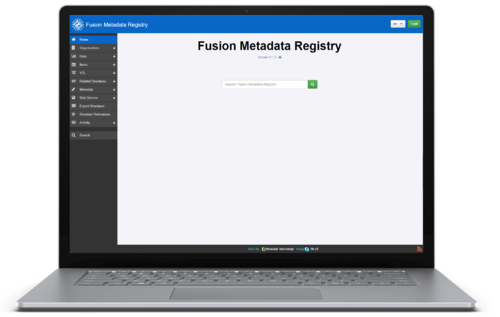Difference between revisions of "Main Page"
(→Fusion Data Browser) |
(→FusionXL Topics) |
||
| (142 intermediate revisions by 4 users not shown) | |||
| Line 1: | Line 1: | ||
{{DISPLAYTITLE:<span style="opacity:0;position:absolute;">{{FULLPAGENAME}}</span>}} | {{DISPLAYTITLE:<span style="opacity:0;position:absolute;">{{FULLPAGENAME}}</span>}} | ||
__NOTOC__ | __NOTOC__ | ||
| − | = | + | <span style="font-size:2.0rem;">Fusion Metadata Registry (FMR) Knowledge Base</span><br> |
| − | < | + | ::[[File:FMR11 screenshot.png|Fusion Metadata Registry|500px]] |
| − | + | Fusion Metadata Registry is a free to use structural metadata registry for SDMX supporting EDI, SDMX 1.0, 2.0, 2.1 and 3.0. | |
| − | |||
| − | Fusion Registry | + | Read more about Fusion Metadata Registry on the [https://www.sdmx.io/tools/fmr/#sdmx-structural-metadata-registry sdmx.io web site] |
| − | + | To download Fusion Metadata Registry [https://www.sdmx.io/resources/download/fmr/ please click here.] | |
| − | |||
| − | |||
| − | |||
| − | |||
| + | = Tools = | ||
| + | The [https://www.sdmx.io/tools/ecosystem/ sdmx.io ecosystem] includes a collection of open source SDMX software tools cooperating to solve official statistics use cases. | ||
| − | : | + | This knowledgebase provides further information on how to install, configure and use FMR and the tools: |
| − | + | * Click here to read more about [https://www.sdmx.io/tools/ecosystem/#fusionxl FusionXL on the sdmx.io site.] | |
| − | + | * Click here to read more about [https://www.sdmx.io/tools/ecosystem/#fusion-transformer Fusion Transformer on the sdmx.io site.] | |
| + | * Click here to read more about [https://www.sdmx.io/tools/ecosystem/#fusion-workbench Workbench on the sdmx.io site.] | ||
| + | * See below to read more about how to use [https://fmrwiki.sdmxcloud.org/Backup_and_Restore FMR-CL, a command line application] which performs functions against the web services of a running FMR instance. | ||
| − | + | ==Fusion Metadata Registry Topics== | |
| − | SDMX statistical data engine and structural metadata registry. | + | SDMX statistical data engine and structural metadata registry. The main statistical engine for data collection, integration, processing, storage, query execution and time-series calculations. It provides an SDMX-compliant data and metadata REST API. The integrated SDMX structural metadata registry acts as the central repository, authoring and maintenance tool for all of the structures including Codelists, Concepts and Data Structure Definitions. |
| − | The main statistical engine for data collection, integration, processing, storage, query execution and time-series calculations. It provides an SDMX-compliant data and metadata REST API. | ||
| − | The integrated SDMX structural metadata registry acts as the central repository, authoring and maintenance tool for all of the structures including Codelists, Concepts and Data Structure Definitions. | ||
| − | |||
| − | |||
| − | |||
| − | |||
| − | |||
| − | |||
| − | |||
| − | |||
| − | |||
| − | |||
| − | |||
| − | |||
| − | |||
| − | |||
| − | |||
| − | |||
| − | |||
| − | |||
| − | |||
| − | |||
| − | |||
| − | |||
| − | |||
| − | |||
| − | |||
| − | |||
{| class="wikitable" | {| class="wikitable" | ||
|- | |- | ||
| − | | [[: | + | | [[:Fusion_Metadata_Overview|'''Overview''']]|| What is Fusion Metadata Registry? |
| − | |||
| − | |||
|- | |- | ||
| − | | [[:Category: | + | | [[:Category:Installation_and_Configuration |'''Installation and Configuration''']]|| How to install and configure the Registry |
|- | |- | ||
| − | | [[:Category: | + | | [[:Category:Concepts_Reference_V11|'''Concepts Reference''']]|| Explanation of key concepts and terms used in SDMX |
|- | |- | ||
| − | | [[:Category: | + | | [[:Category:SDMX 3.0 Structures|'''SDMX V3.0 Structures''']]|| Detailed explanations of the main SDMX structural metadata artefacts |
|- | |- | ||
| − | | [[:Category: | + | | [[:Category:Structural Metadata V11|'''Structure Maintenance''']]|| How to maintain the SDMX Structures |
|- | |- | ||
| − | | [[:Category: | + | | [[:Category:Reference_Metadata|'''Reference Metadata''']] || Guidance on working with SDMX 3.0 reference metadata in Fusion Registry 11 |
|- | |- | ||
| − | | [[:Category: | + | | [[:Category:How_To V11|'''How to and other Features''']] || Guidance on specific tasks using Fusion Registry |
|- | |- | ||
| − | | [[ | + | | [[:Category:SDMX 3.0 Mapping Structures|'''Mapping''']] || Mapping using Structure Maps and Representation Maps |
|- | |- | ||
| − | | [[:Category: | + | | [[:Category:FMR Formats Reference|'''Data Formats''']] || A description of supported Data Formats |
| − | |||
| − | |||
| − | |||
| − | |||
| − | |||
| − | |||
|- | |- | ||
| − | | [[ | + | | [[:Category:RegistrySecurity|'''Security''']] || Authentication and Authorisation Features |
| − | |||
| − | |||
|- | |- | ||
| − | | [[ | + | | [[:Category:FMR REST API Reference|'''Web Services''']] || Registry Web Services |
|- | |- | ||
| − | | [[ | + | | [[Change_Log|'''Change Log''']] || Change Logs for Fusion Metadata Registry |
|- | |- | ||
| − | | ''' | + | | [[:Category:Version 10 |'''Functionality Retired after Version 10''']] || Functionality no longer available in V11 |
| − | |||
|} | |} | ||
| − | = | + | == FusionXL Topics == |
| − | + | FusionXL is an addin for Microsoft Excel which connects to a Fusion Registry server for both data and structure retrieval, and maintenance. | |
| − | |||
| − | |||
| − | |||
| − | |||
| − | |||
{| class="wikitable" | {| class="wikitable" | ||
|- | |- | ||
| − | | [[ | + | | [[FusionXL_install|'''Installation''']] || How to Install Fusion XL and connect to a Fusion Registry server |
| − | |||
| − | |||
|- | |- | ||
| − | | ''' | + | | [[FusionXL_Create_Dataset|'''Creating Datasets''']] || Create datasets and load datasets for the purpose of data authoring, validation, and conversion |
| − | |||
| − | |||
| − | |||
| − | |||
| − | |||
| − | |||
| − | |||
| − | |||
| − | |||
| − | |||
| − | |||
| − | |||
|- | |- | ||
| − | | [[ | + | | [[FusionXL_Author_Helper|'''Author Helper''']] || Provides assistance when creating datasets |
|- | |- | ||
| − | | [[ | + | | [[Structure_Explorer|'''Structure Explorer''']] || Create, Retrieve and Modify Structures using the Excel Ribbon |
| − | |||
| − | |||
| − | |||
| − | |||
| − | |||
| − | |||
| − | |||
| − | |||
|- | |- | ||
| − | | [[ | + | | [[:Category:Fusion_XL|'''Other Features''']] || Other features available in FXL |
|- | |- | ||
| − | | [[ | + | | [[FusionXL_Change_Log|'''Change Logs''']] || Change Logs for FusionXL |
|- | |- | ||
| − | |||
|} | |} | ||
| − | =Fusion | + | == Fusion Transformer == |
| + | [https://fmrwiki.sdmxcloud.org/Fusion_Transformer '''Fusion Transformer'''] is a command line application providing transformations between supported data files.The Fusion Transformer is a command line application providing transformations between supported data files. | ||
| − | + | == Fusion Workbench == | |
| + | The FMR Workbench (FWB) provides a web user interface (UI) for browsing and maintaining SDMX Structures obtained from external SDMX compliant Structure Web Services, including (and not limited to) - any FMR installation, OECD.STAT, public SDMX web services, such as the SDMX Global Registry,BIS,ECB,ILO,UNICEF. | ||
| − | + | {| | |
| − | |||
| − | |||
| − | {| | ||
| − | |||
| − | |||
| − | |||
| − | |||
| − | |||
| − | |||
| − | |||
| − | |||
|- | |- | ||
| − | | [[ | + | | style="width:300px" | [[FMR_Workbench|FMR Workbench Getting Started]] || Getting started guide for the FMR Workbench |
| − | |||
| − | |||
| − | |||
|} | |} | ||
| − | = | + | == FMR-CL == |
| + | '''F'''usion '''M'''etadata '''R'''egistry-'''C'''ommand '''L'''ine (FMR-CL) is a command line application which performs functions against the web services of a running FMR instance. | ||
| − | + | [https://fmrwiki.sdmxcloud.org/FMR-CL Overview] | |
| − | + | ==== Using FMR-CL ==== | |
| − | + | {| | |
| − | | | ||
| − | |||
| − | |||
| − | |||
| − | |||
| − | |||
| − | |||
| − | |||
| − | |||
| − | |||
| − | |||
|- | |- | ||
| + | | style="width:300px" | [[Backup and Restore|Structure Backup]] || Supporting backup of structures and transaction history for restore in new installations of FMR | ||
| + | |} | ||
Latest revision as of 07:40, 13 May 2024
Fusion Metadata Registry (FMR) Knowledge Base
Fusion Metadata Registry is a free to use structural metadata registry for SDMX supporting EDI, SDMX 1.0, 2.0, 2.1 and 3.0.
Read more about Fusion Metadata Registry on the sdmx.io web site
To download Fusion Metadata Registry please click here.
Tools
The sdmx.io ecosystem includes a collection of open source SDMX software tools cooperating to solve official statistics use cases.
This knowledgebase provides further information on how to install, configure and use FMR and the tools:
- Click here to read more about FusionXL on the sdmx.io site.
- Click here to read more about Fusion Transformer on the sdmx.io site.
- Click here to read more about Workbench on the sdmx.io site.
- See below to read more about how to use FMR-CL, a command line application which performs functions against the web services of a running FMR instance.
Fusion Metadata Registry Topics
SDMX statistical data engine and structural metadata registry. The main statistical engine for data collection, integration, processing, storage, query execution and time-series calculations. It provides an SDMX-compliant data and metadata REST API. The integrated SDMX structural metadata registry acts as the central repository, authoring and maintenance tool for all of the structures including Codelists, Concepts and Data Structure Definitions.
| Overview | What is Fusion Metadata Registry? |
| Installation and Configuration | How to install and configure the Registry |
| Concepts Reference | Explanation of key concepts and terms used in SDMX |
| SDMX V3.0 Structures | Detailed explanations of the main SDMX structural metadata artefacts |
| Structure Maintenance | How to maintain the SDMX Structures |
| Reference Metadata | Guidance on working with SDMX 3.0 reference metadata in Fusion Registry 11 |
| How to and other Features | Guidance on specific tasks using Fusion Registry |
| Mapping | Mapping using Structure Maps and Representation Maps |
| Data Formats | A description of supported Data Formats |
| Security | Authentication and Authorisation Features |
| Web Services | Registry Web Services |
| Change Log | Change Logs for Fusion Metadata Registry |
| Functionality Retired after Version 10 | Functionality no longer available in V11 |
FusionXL Topics
FusionXL is an addin for Microsoft Excel which connects to a Fusion Registry server for both data and structure retrieval, and maintenance.
| Installation | How to Install Fusion XL and connect to a Fusion Registry server |
| Creating Datasets | Create datasets and load datasets for the purpose of data authoring, validation, and conversion |
| Author Helper | Provides assistance when creating datasets |
| Structure Explorer | Create, Retrieve and Modify Structures using the Excel Ribbon |
| Other Features | Other features available in FXL |
| Change Logs | Change Logs for FusionXL |
Fusion Transformer
Fusion Transformer is a command line application providing transformations between supported data files.The Fusion Transformer is a command line application providing transformations between supported data files.
Fusion Workbench
The FMR Workbench (FWB) provides a web user interface (UI) for browsing and maintaining SDMX Structures obtained from external SDMX compliant Structure Web Services, including (and not limited to) - any FMR installation, OECD.STAT, public SDMX web services, such as the SDMX Global Registry,BIS,ECB,ILO,UNICEF.
| FMR Workbench Getting Started | Getting started guide for the FMR Workbench |
FMR-CL
Fusion Metadata Registry-Command Line (FMR-CL) is a command line application which performs functions against the web services of a running FMR instance.
Using FMR-CL
| Structure Backup | Supporting backup of structures and transaction history for restore in new installations of FMR |