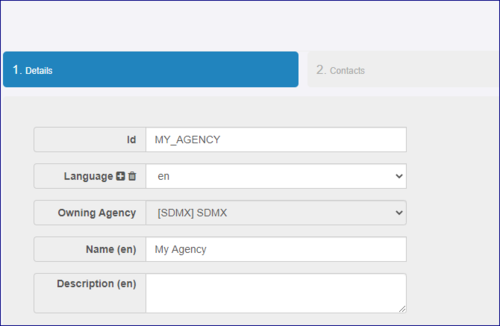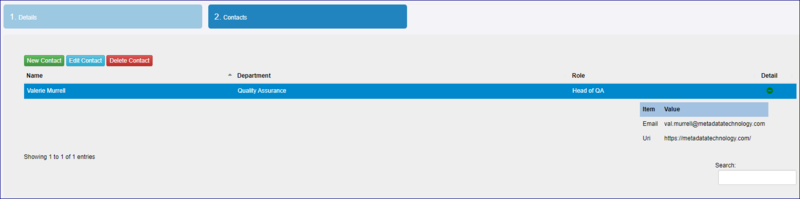Difference between revisions of "Organisations - Overview"
Jump to navigation
Jump to search
(→Overview) |
|||
| (13 intermediate revisions by the same user not shown) | |||
| Line 1: | Line 1: | ||
| − | [[Category: | + | __NOTOC__ |
| − | + | [[Category:Structural Metadata]] | |
| − | + | [[Category:Structural Metadata V11]] | |
| + | =Overview= | ||
Organisations are used to define ownership of structures or data, allow users to report data, and in the case of a private Fusion Metadata Registry Organisations provide users with the ability to access Registry content to view.<br> | Organisations are used to define ownership of structures or data, allow users to report data, and in the case of a private Fusion Metadata Registry Organisations provide users with the ability to access Registry content to view.<br> | ||
| + | '''Organisations include:<br>''' | ||
| − | + | * '''Agencies''': An Agency is responsible for owning structures in the Registry. Each structure in the Registry must be owned by an Agency.<br> | |
| + | * '''Data Providers''': A Data Provider is responsible for loading data or registering the URL of where data can be obtained.<br> | ||
| + | * '''Data Consumers''': A Data Consumer can log into the Registry; however, they have no special access beyond being able to use the user interface. When a Registry is running in public mode, a Data Consumer has no extra privileges. When a Registry is running in private mode, access is restricted to authenticated users only. In this condition, a Data Consumer will have access to browsing the content of the Registry via the Web Service only.<br> | ||
| + | =Organisation Wizard= | ||
| − | + | The Organisation Wizard contains 2 steps. Step 1 is the general details step. | |
| − | |||
| − | |||
| − | |||
| − | |||
| − | |||
| − | |||
| − | |||
| − | |||
| − | |||
| − | |||
| − | |||
| − | |||
| − | |||
| − | [[File:agency-wiz1.PNG|500px]]<br> | + | [[File:agency-wiz1.PNG|Step 1|500px]]<br> |
Step 2 allows for the provision of information about Contacts. | Step 2 allows for the provision of information about Contacts. | ||
| − | |||
| − | |||
| − | |||
| − | |||
| − | + | [[File:agency-wiz2.PNG|Step 2|800px]]<br> | |
Latest revision as of 08:18, 1 April 2024
Overview
Organisations are used to define ownership of structures or data, allow users to report data, and in the case of a private Fusion Metadata Registry Organisations provide users with the ability to access Registry content to view.
Organisations include:
- Agencies: An Agency is responsible for owning structures in the Registry. Each structure in the Registry must be owned by an Agency.
- Data Providers: A Data Provider is responsible for loading data or registering the URL of where data can be obtained.
- Data Consumers: A Data Consumer can log into the Registry; however, they have no special access beyond being able to use the user interface. When a Registry is running in public mode, a Data Consumer has no extra privileges. When a Registry is running in private mode, access is restricted to authenticated users only. In this condition, a Data Consumer will have access to browsing the content of the Registry via the Web Service only.
Organisation Wizard
The Organisation Wizard contains 2 steps. Step 1 is the general details step.
Step 2 allows for the provision of information about Contacts.