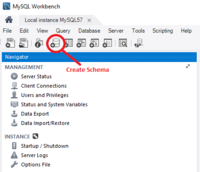Difference between revisions of "Install MySQL"
(→Using FMR 11.4 or later versions?) |
|||
| Line 2: | Line 2: | ||
[[Category:How_To V11]] | [[Category:How_To V11]] | ||
=Overview= | =Overview= | ||
| − | + | MySQL may be used to act as the persistant store for Registry information. However the JDBC driver that communicates from the Registry to a MySQL instance is '''not''' provided within FMR (since FMR version 11.4.0) and must be obtained by a Systems Administrator. | |
| − | + | It is also permitted to use a MySQL equivalent service like MariaDB. It must be MySQL 5.7 compatible. | |
| − | |||
| − | |||
| − | |||
=Installing MySQL 5.7= | =Installing MySQL 5.7= | ||
Revision as of 07:18, 13 October 2022
Contents
Overview
MySQL may be used to act as the persistant store for Registry information. However the JDBC driver that communicates from the Registry to a MySQL instance is not provided within FMR (since FMR version 11.4.0) and must be obtained by a Systems Administrator.
It is also permitted to use a MySQL equivalent service like MariaDB. It must be MySQL 5.7 compatible.
Installing MySQL 5.7
Download and install MySQL 5.7 Community.
Using FMR 11.4 or later versions
As from Verion 11.4, if you are using MySQL you will need to obtain the MySQL connector as discussed in this article.
Having obtained the connecter you will need to make a change to the fine sertenv.bat as detailed in this article.
Creating the Fusion Metadata Registry schema
We recommend that you create a dedicated schema for Fusion Metadata Registry to use. You can do that using the mysqlsh command line interface, but a simple option is to install the MySQL Workbench which provides a graphical user interface for Windows users.
MySQL Workbench GUI
Download and install MySQL Workbench.
Using MySQL Workbench, connect to your MySQL database service and create a new schema. There's a button on the toolbar to do that.
It's usual to give the schema a name like fusion_metsdata_registry, but there's no restrictions so call it what you like. You'll tell Fusion Metadata Registry the name of the schema to use during the install process.
New Installations of FMR
If you are implementing a new installation of Fusion Metadata Registry, having installed MySQL the next step is to to complete the installation process More.