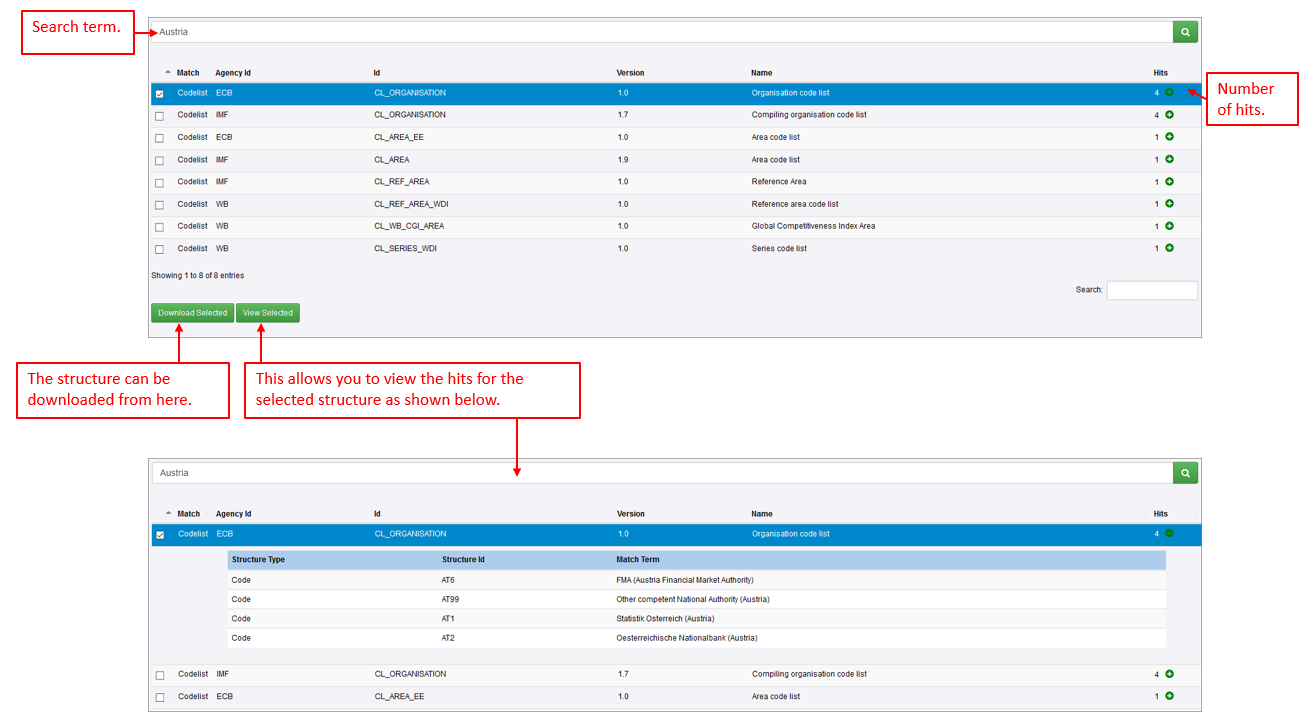Difference between revisions of "Search"
Jump to navigation
Jump to search
| Line 1: | Line 1: | ||
[[Category:How_To]] | [[Category:How_To]] | ||
| + | [[Category:How_To V11]] | ||
The Search page enables the user to provide a free text search over all the structural content in the Registry. The results page shows the matched structure, and includes information on why the structure matched the search term. From the results page any of the structures can be downloaded, or viewed in the UI. | The Search page enables the user to provide a free text search over all the structural content in the Registry. The results page shows the matched structure, and includes information on why the structure matched the search term. From the results page any of the structures can be downloaded, or viewed in the UI. | ||
[[File:Search - options available.PNG|1000.px]] | [[File:Search - options available.PNG|1000.px]] | ||
Latest revision as of 08:14, 5 September 2022
The Search page enables the user to provide a free text search over all the structural content in the Registry. The results page shows the matched structure, and includes information on why the structure matched the search term. From the results page any of the structures can be downloaded, or viewed in the UI.