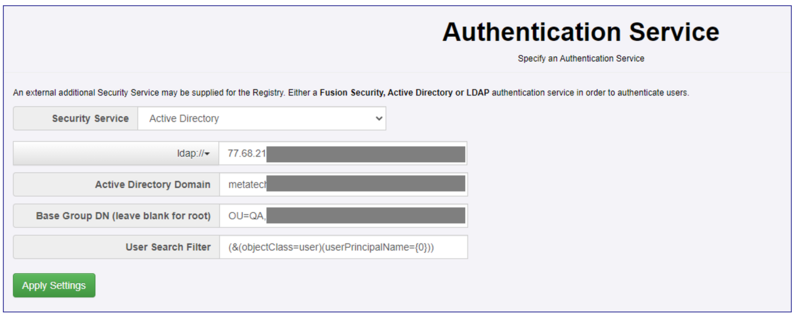Difference between revisions of "Authentication Service"
(→Configuring Active Directory) |
(→The User Search Filter) |
||
| Line 24: | Line 24: | ||
====The User Search Filter==== | ====The User Search Filter==== | ||
| + | |||
| + | If this field is left blank, the following value will be used: | ||
| + | |||
| + | (&(objectClass=user)(userPrincipalName={0})) | ||
| + | |||
| + | This states that the search filter is looking for objects in Active Directory of class "user" and where the User Principal Name of those objects is the value as specified by {0} - which is a placeholder for the value the user types in to FMR in order to become authenticated. | ||
| + | |||
| + | |||
| + | |||
| + | |||
Some settings: | Some settings: | ||
Revision as of 04:27, 10 May 2024
Overview
The administration page to set the Authentication Service of FMR has controls for the different security services. Use the drop-down at the top of the page to select the service you require. The current options are:
- None
- Active Directory
- LDAP
- Fusion Security
Configuring Active Directory
When Active Directory has been chosen as the Authentication Mechanism, the following information needs to be provided
- The protocol type: either ldap or ldaps
- The IP address or name of the server hosting the Active Directory instance
- The Active Directory Domain
- The Base Group Domain Name (optional) - if this is left blank, the root of the Active Directory instance will be used to locate users
- The User Search Filter (optional)
Most of these settings are fairly self-explanatory
The User Search Filter
If this field is left blank, the following value will be used:
(&(objectClass=user)(userPrincipalName={0}))
This states that the search filter is looking for objects in Active Directory of class "user" and where the User Principal Name of those objects is the value as specified by {0} - which is a placeholder for the value the user types in to FMR in order to become authenticated.
Some settings:
{0}
{1}
Since version 11.16.1 of FMR, there is also the ability from this page to test the log-on for a particular user. This allows